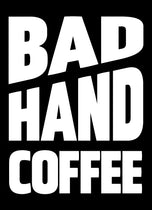|
1. Log on to your account and head to 'Manage Subscriptions' You can find this under your address details on the right if you are on a computer or at the bottom if you are on a mobile. |
| 2. Click the 'View Your Next Order' button if this is not already visible |
|
3. Click the Edit Address Button You can find this in the same box as your subscription, opposite the address. |
|
4. Fill in your new address in the pop-up window and save. |
| 5. Click the Your Next Order Button to check the subscription will be delivered to the new address. |
| 6. Log Out of your Customer portal |
| 7. Log out of your Bad hand Account. |
Here's a video walkthrough.
If you have any questions or problems, please get in touch.